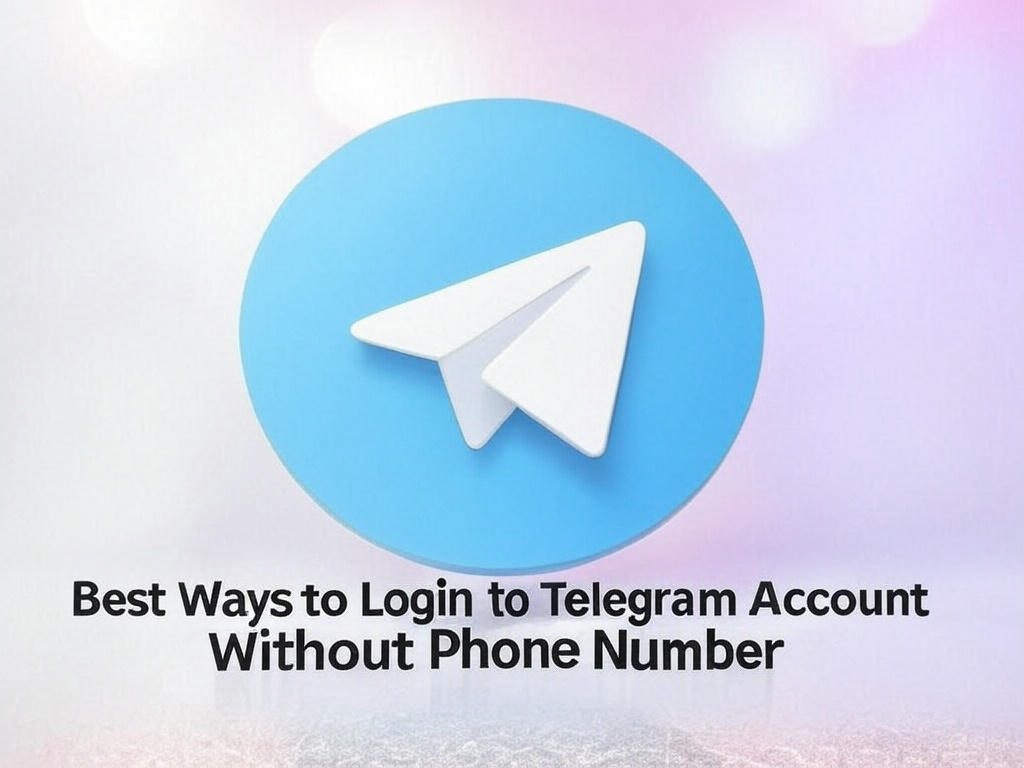Telegram is a popular messaging app that many people use around the world. Normally, Telegram requires a phone number to create an account and log in. However, some users wish to keep their personal number private. In this article, we will explore different methods to log in to Telegram without using your own phone number. We will explain these methods in simple words so that anyone can understand them. This guide is written in clear and short sentences with proper headings to help you learn step by step.
Introduction
Telegram is known for its fast messages and strong privacy features. Most users must register with a phone number. Yet, many people want to protect their identity. They may want to use a different number or avoid sharing personal details. The goal of this article is to show you safe and legal ways to use Telegram without using your own phone number.
Why Login Without a Phone Number?
Some users choose not to share their personal phone number for several reasons. They may want more privacy or wish to separate work and personal contacts. Others might not have a mobile number at all or may be using a shared device. Avoiding a personal number can help reduce spam and unwanted contacts. It also allows users to create a separate account for various purposes.
Using a Virtual Phone Number
One of the most common methods is to use a virtual phone number. Virtual numbers work like regular phone numbers but are provided online by various services. They can receive SMS messages just like your personal phone. To use this method, sign up with a trusted virtual phone number provider. Many services offer these numbers at low cost or even for free. Once you have a virtual number, enter it in Telegram during the registration process. You will receive the verification code on the virtual number. Enter the code in Telegram to complete the login. This method protects your real phone number and keeps your privacy intact.
Using a Disposable Number App
Another way to log in to Telegram without a personal phone number is to use a disposable number app. These apps give you a temporary phone number that can be used for verification. They are designed for short-term use. Many disposable number apps are available on mobile platforms. Download one from a trusted source and follow the instructions. After you get a temporary number, use it to register on Telegram. The app will receive the SMS verification code, which you can then enter into Telegram. This method works well if you need a one-time registration and do not plan to use the same number later.
Using a VoIP Number Service
VoIP (Voice over Internet Protocol) services provide another option. VoIP numbers are phone numbers that work over the internet. Many VoIP services offer number rentals that can be used for receiving SMS. When you sign up with a VoIP provider, you can choose a number from a list. Use that number when registering on Telegram. You will receive the verification code on your VoIP app. This method is reliable and can be used for a longer period compared to disposable apps. It is a good option if you need a number that stays active while you use Telegram regularly.
Step-by-Step Guide to Using a Virtual Number on Telegram
- Search online for a reputable virtual phone number service.
- Sign up and choose a number from the available options.
- Make sure the service supports SMS receiving.
- Open the Telegram app on your device.
- Enter the virtual phone number during the registration process.
- Wait for the SMS with the verification code.
- Enter the code in Telegram to complete your registration.
- Once logged in, you can use Telegram without revealing your personal phone number.
Security and Privacy Considerations
While using virtual or disposable numbers is helpful, it is important to choose a trusted service. Make sure the provider has good reviews and a clear privacy policy. Avoid using services that might misuse your data. Also, remember that Telegram’s policies require a valid phone number for registration. Using virtual numbers is acceptable as long as it complies with legal and service guidelines. Always use these methods responsibly to protect your privacy without violating any rules.
Advantages of Logging in Without a Personal Phone Number
Using a virtual or disposable phone number offers several benefits. It helps protect your real identity and prevents spam. You can manage multiple accounts for different purposes without mixing personal and professional contacts. It also provides a way to test the app or use it temporarily without commitment. This method is particularly useful for those who value their privacy or need to keep their communication separate.
Disadvantages and Limitations
There are some challenges with using virtual numbers. Sometimes, verification may fail if the number has been used by many others. Some virtual numbers might be flagged by Telegram, causing issues during registration. Additionally, if you lose access to the virtual number, it may become difficult to recover your account. It is important to choose a reliable service and consider the risks before proceeding.
Future Trends in Messaging Privacy
The trend toward privacy is growing in the world of messaging apps. More people are looking for ways to protect their personal data. In response, some messaging platforms may offer alternative methods for registration in the future. For now, using virtual or disposable numbers is a viable option. As technology advances, we may see more secure and private methods of creating accounts without relying on personal phone numbers.
Summary
Logging into Telegram without a personal phone number is possible using virtual numbers, disposable apps, or VoIP services. Each method has its own advantages and challenges. Virtual numbers provide a long-term solution, while disposable numbers are ideal for short-term use. VoIP services offer a stable and reliable option for regular use. These methods protect your privacy and help manage multiple accounts if needed. Always choose a reputable service to ensure that your data is safe. By following the steps outlined in this article, you can create a Telegram account without using your real phone number. This approach gives you more control over your privacy and communication needs. Use these best ways responsibly and enjoy the benefits of secure and private messaging.

Smartphone Admin is a tech enthusiast, 23 year old boy from India, he has done many degrees in Mobile & Technology and Computer Applications. He has knowledge about all Android, iOS devices and Tech industry with 5 years of experience in writing content. He started writing in 2021 for Popular and reputed websites like The Verge, Tech Radar and many more. With a portfolio of more than 3000 tech articles from year 2021 he has achieved a feat of 30 million + readers.
In case of any complain or feedback, please contact me @haqnawaz2520@gmail.com